What is the chi square symbol?
Please scroll down if you want to copy the Emoji/Symbol
The chi square symbol is often used in statistics and mathematics, specifically in algebraic terms It indicates how many different counts are observed from what you would expect if there were no correlation or unit of measure across the sample.
What is the symbol for chi square?
A chi square is made of two words, namely, chi and square, with the word chi having the Greek sign X and the square its 2 forms. As a result, X2 donated the chi-square symbol
Read More: PX Symbol
Chi Square Symbol 2024
Symbol |
Copy & Paste |
| χ2 |
χ2 |
| Ei2 |
Ei2 |
| Oi2 |
Oi2 |
Read More: Upside Down V Symbol
All Symbols that can be used for Chi Square:
χ2 Oi2 Ei2 H0 H1 χ μ μx x̅
How To Use These Symbols:
Copy and paste the Chi Square symbol in just one click. Just click on the Chi Square symbol copy button next to it and insert it anywhere.
Chi square symbol copy paste
Copying chi squared symbol from PC or mobile is easy for PC select the chi square sign then press CTRL with C at once it will help you to copy the chi squared symbol to paste place the cursor at the doc and press CTRL with V. contrary, for mobile select the chi square sign for one to two seconds, then select copy go to the editor or document hold the screen for two seconds and press paste.
How to type chi square in word?
Type the X value to insert the chi square symbol in word. Click on the X2 symbol in the left-hand corner of the home page of Word. The second method to insert a square symbol in Word is to select insert from the dialogue box, then select symbol from the right-top corner. Adding it from the home box requires a numeric or alphabetic digit so you must have typed X value first to enter X2 symbol. The symbol method from insert or copy paste can be used to add a squared sign without alphabets or numeric digits.
How to make a chi squared symbol in Google Docs?
In Google Docs, formatting chi squared is quite similar to the method in Word. First, open the document and select insert from the dialogue box. When you select it, select special characters from the options. Then select a square or you can draw your own symbol there. Close the tab once you have selected it, then 2 will be added to your document
Alt code for chi square
To add a chi square, open the document and place the cursor where you wish to add it. The alt code for chi is ALT+X. The code for square is U+00B2 or insert 2. Select it or press CTRL+SHIFT+=.
Read More: SS USB Symbol
How to type square symbol in Word?
The squared symbol can be inserted by typing the X value in Word. Click the X2 symbol in the left-hand corner of Word’s home page. Alternatively, you can insert a square symbol in Word using the insert dialogue box and then selecting the symbol from the right-top corner. The home box requires a numeric or alphabetic digit, so you must first type in the X value before entering the ^2 symbol. If you want to add a squared sign without alphabets or numbers, you can use the symbol method from insert or copy paste.
What is the Alt code for squared symbol?
On Windows, ALT+0178 or ALT+253 have a significance for ALT codes, however the ALT X code for the window is 00B2+ALT+X and the Unicode point is U+00B2. #

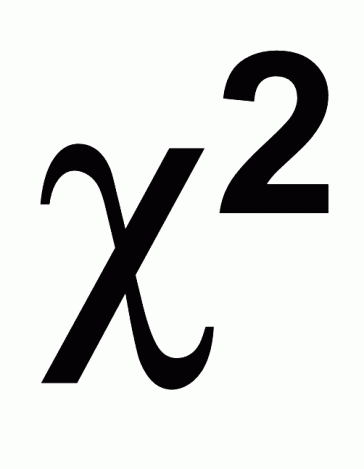




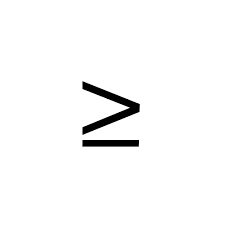
![Cancer Emoji Symbol [Meaning and Logic Symbolism] cancer emoji](https://fbsymbols.net/wp-content/uploads/2023/04/cancer-emoji-300x210.webp)