Paragraph Symbol
Please scroll down if you want to copy the Emoji/Symbol
If you are writing an essay or lengthy continuous writing, the best way of representing it is by breaking it into sections by using paragraphs. But what can one do to let the reader know that a new paragraph is getting started? Do not worry. Paragraph Symbol, also known as the Pilcrow sign, is there for you to help you in this regard. You can just add them at the end of your para, and it will help the viewers to know that a new one has started after the mark.
The sign looks like a small c with two parallel and vertical lines if we write the symbol by hand.
Symbol For Paragraph 2024
Symbol |
Copy & Paste |
| ¶ |
¶ |
| 📄 |
📄 |
| ✍ |
✍ |
All Symbols that can be used for paragraph:
¶,📄,✍,✒️, 🐾,✍🏼,🖊️,🖋️,📰,📗,📕,💌,🈹,📒
How To Use These Symbols:
Copy and paste the paragraph symbol in just one click. Just click on the paragraph symbol copy button next to it and insert it anywhere.
Adding The Symbol From Keyboard:
You can go for the keyboard shortcuts for adding this symbol. For this purpose, use the following shortcut for your windows:
- Alt + 0182
What To Do In Case Of Having Macbook?
Don’t worry and use the same way as above, but you will have either Alt or Option one that you will be using for this. The keyboard shortcut that you can use for the insertion of a symbol of a paragraph in Mac is by going with Option+7.
Adding In The Google Docs:
For adding this paragraph mark in goggle docs, follow the steps below:
- ”Add-ons”
- ”Get Add-ons”
- ”Paragraph”
- ”Show”
- ”Install”
- ”Continue”
- ”Done”
After this, you will have its option in your ”Show” that you can use afterward.
In MS Word:
The shortcut for the paragraph mark in the word is alt+20 or otherwise follow the following way:
Insert->Symbol->More Symbols->Special Characters->Paragraph->Insert
On A Chromebook:
If you are working on a Chromebook and want to distinguish and separate your paragraphs with the marks, follow the code pattern mentioned below.
ctrl+shift+U+00B6
Copy And Paste:
If you want to add your paragraph pilcrow mark by an easy method without memorizing different codes for it, the best way is to copy it to your clipboard from the websites having it and simply drop it in your text where you require by pasting it there.

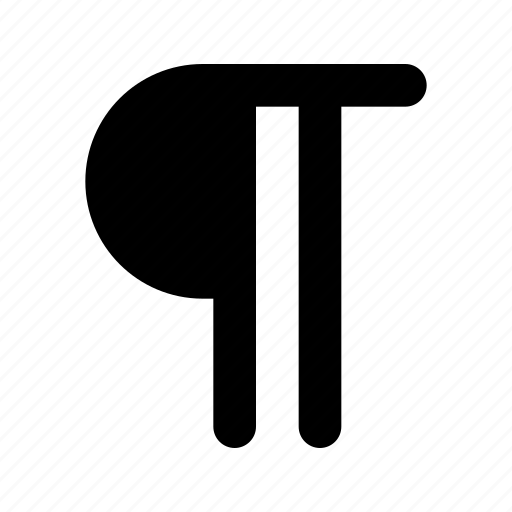



![Cancer Emoji Symbol [Meaning and Logic Symbolism] cancer emoji](https://fbsymbols.net/wp-content/uploads/2023/04/cancer-emoji-300x210.webp)

