Text icons known as Corner emoji & text may be copied and pasted by anybody just like ordinary text. These corner symbols are acceptable for usage in any desktop, internet, or mobile application. Just click the symbol icon to copy it to your clipboard, where you may use it whenever corner symbols/signs are required. You may utilize any of these Unicode text symbols on Facebook, Twitter, Snapchat, Instagram, What Sapp, TikTok, Discord, Tumblr, and all other social networking platforms.
Please scroll down if you want to copy the Emoji/Symbol
Corner Symbol 2024:
Symbol |
Copy & Paste |
| ┕ ╗ |
┕ ╗ |
| 🏪 |
🏪 |
| ⤴️ |
⤴️ |
Learn More: Copyright Symbol
All Symbols That Can Be Used For Corner:
┕ ╗ 🏪,⤴️,↩️,👉🏼,⤵,⤴,🗣,👈🏼,♾️,↪,👉,📦,🚧
How to use these symbols?
Copy and paste the Corner symbol in just one click. Just click on the Corner symbol copy button next to it and insert it anywhere.
Corner Symbols Copy and Paste
Text-based communications can have borders or frames by using the corner symbol (┕ ╗). Several line forms are available for Aesthetic Corner symbols, including curved and thin corners, Top right corner Symbol, thick corners, Bottom right corner symbol, Left corner bracket symbol, Triangle corner Symbol, Bottom left corner symbol and corners with two lines.
Top Right Corner Symbol
Just hold down the ALT key while entering the alt key code 9492 to write the Right sign on a keyboard using the ALT codes: ALT+9492. Use the keyboard’s keypad to enter numbers. The numeric keypad on the keyboard must be used by the user to input the necessary data. If the user doesn’t have a numeric keypad, they can enter the alt code number by simultaneously holding down both the ALT and Fn keys.
Bottom Right Corner Symbol
Just press and hold the ALT key while entering the alt code number 65090 to write the Presentation Form for Right Corner Bracket sign on the keyboard (ALT+65090). The numeric keypad on the keyboard must be used by the user to input the necessary data. If the user doesn’t have a numeric keypad, they can enter the alt code number by simultaneously holding down both the ALT and Fn keys.
Left Corner Bracket Symbol
Hold down the ALT key while entering the alt key code 12300 to write the Left Corner Bracket sign on a keyboard as ALT+12300. The numeric keypad on the keyboard must be used by the user to input the necessary data. If the user doesn’t have a numeric keypad, they can enter the alt code number by simultaneously holding down both the ALT and Fn keys.
Triangle Corner Symbol
Just hold down the ALT key while entering the alt key code 8735 to type the Triangle corner Symbol on a keyboard as ALT+8735. The numeric keypad on the keyboard must be used by the user to input the necessary data. If the user doesn’t have a numeric keypad, they can enter the alt code number by simultaneously holding down both the ALT and Fn keys.
Bottom Left Corner Symbol
Holding down the ALT key while entering the alt key code 9491 will allow you to type the Bottom left corner symbol on a keyboard as ALT+9491. The numeric keypad on the keyboard must be used by the user to input the necessary data. If the user doesn’t have a numeric keypad, they can enter the alt code number by simultaneously holding down both the ALT and Fn keys.

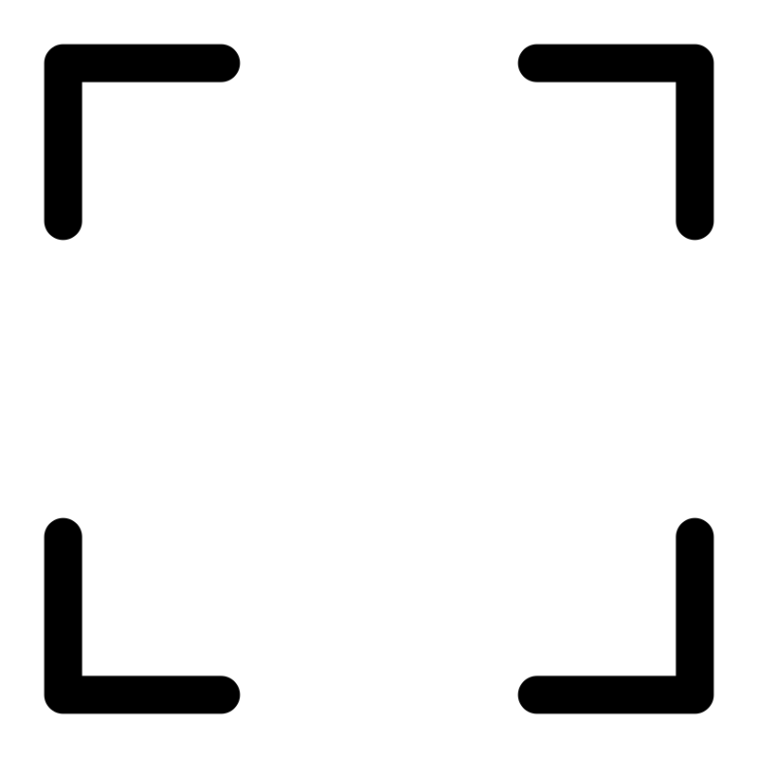





![Cancer Emoji Symbol [Meaning and Logic Symbolism] cancer emoji](https://fbsymbols.net/wp-content/uploads/2023/04/cancer-emoji-300x210.webp)