Bracket Symbol
Please scroll down if you want to copy the Emoji/Symbol
If you are eager to know about this symbol, you are at the right spot now. If you see a bracket symbol in a text, then it means we have separated the extra information about the subject from the other text with the help of brackets around it. There are two brackets, an opening one before the detail and a closed one after it. The name of this symbol is Parenthesis or Brace, which is commonly called square brackets.
Bracket Symbol 2024
Symbol |
Copy & Paste |
| ( ) |
() |
| { } |
{}
|
| [ ] |
[] |
All Symbols that can be used for Bracket:
( ), { }, [ ], 『』,〈〈《》「」『』【】〔〕︵︶︷︸︹︺︻︼︽︾︿﹀﹃﹄〖〗〘〙〚〛«»
How To Use These Symbols:
Copy and paste the Bracket symbol in just one click. Just click on the Bracket symbol copy button next to it and insert it anywhere.
Types Of Symbols Available:
The Brackets are not just of one type. There are many options and choices for the users. Some of the types of these brackets are as follows:
- Curly Brackets
- Square Brackets
- Tortoise Shell Brackets
- Angle Brackets
- Corner Brackets
- Lenticular Brackets
- Etc.
Examples Of Using These Brackets
Some of the examples of using these brackets are as follows:
- Curly Brackets are the most common ones that we use in Maths while performing different mathematical calculations and making sets and subsets of the data.
- Special brackets are used as the symbol of the end of ayats in the holy book of Muslims, the Quran.
- Many aesthetic brackets are there that the PUBG players use for decoring their id names for their game PUBG.
- Writers use the simple () brackets in their Blogs, articles, and books to mention some extra detail side-by-side in their content.
- Etc.
How To Add Brackets To The Text?
If you also have made up your mind to add this symbol to your writings and the question of ”How?” arose, let us answer it. The method is simple.
- Search the type and name of the bracket you want to have.
- Search its Unicode on the internet.
- And follow it using your keyboard when adding the symbol.
The Unicode for different left and right brackets will be distinct. For example, the ones for
- left corner bracket 12300
- right corner bracket 12301
So make sure to search for both and enter both accordingly.
If you want to create more ease, you can also copy and paste these symbols where you want.

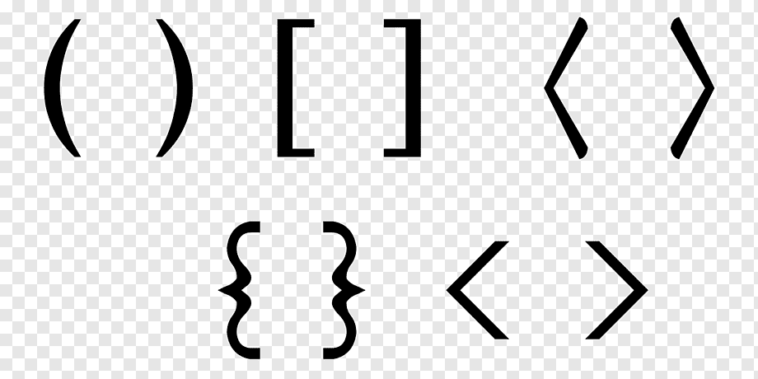



![Cancer Emoji Symbol [Meaning and Logic Symbolism] cancer emoji](https://fbsymbols.net/wp-content/uploads/2023/04/cancer-emoji-300x210.webp)

