Square symbols 300 Text-based communications can have an aesthetic border or frame by using the square symbol (□ ∎). Black ∎ or white square symbols, such as the “white square sign □,” are available. Red , blue , green 🟩, white ⬜, black ⬛, yellow , orange , and purple square emojis are just a few of the many hues available for square emojis. There are also brown square emojis.
Please scroll down if you want to copy the Emoji/Symbol
Sqaure Symbol 2024:
Symbol |
Copy & Paste |
| ⬛ |
⬛ |
| 🟩 |
🟩 |
| ⬜ |
⬜ |
All Symbols That Can Be Used For Square:
⬜, ⬛, ▢, □, □, ▣, ▯, ▯, ◧, ◩
How To Use These Symbols:
Copy and paste the square symbol in just one click. Just click on the square symbol copy button next to it and insert it anywhere.
Square Symbol Copy and Paste
In any desktop, online, or mobile application, Square text symbol can be utilized as copy and paste text symbols. Square text symbol copy and paste methods are explained briefly in the below section:
- To write the White Square Containing Black Small Square symbol on a keyboard using the ALT codes, just press the ALT key while holding down the key code 9635. One should enter the numbers through a numeric keypad. If one doesn’t have a numeric keypad, he should press and hold the Fn and ALT keys simultaneously while entering the alt code number.
- To write the Black Square symbol on a keyboard using the ALT codes, just press and hold the ALT key while typing the key combination 9632. One should enter the numbers through a numeric keypad. If someone doesn’t have a numeric keypad, he must press and hold the Fn and ALT keys simultaneously while entering the alt code number.
- White square symbol copy and paste: To write the White Square symbol on a keyboard as ALT+9633, just press and hold down the ALT key while inputting the alt key code 9633. One should enter the numbers through a numeric keypad. If one doesn’t have a numeric keypad, he must press and hold the Fn and ALT keys while entering the alt code number.
- To write the X square symbol on a keyboard using the ALT codes, just press the ALT key while holding down the key code 8864. One should enter the numbers through a numeric keypad. If one doesn’t have a numeric keypad, press and hold the Fn and ALT keys while entering the alt code number.
Square & Rectangle Symbols
Text-based communications can have an aesthetic border or frame by using the rectangle symbol (▭ ▬). The two colors black and white can be used for rectangular symbols. You may combine rectangular symbols with square symbols to create artistic text frames.
Square Symbol Math
Because the area of a square with sides of length l = l2, the square function gets its name from this fact. The area increases inversely with size, therefore a bigger shape has an area that is 2n times greater if its perimeter is n.

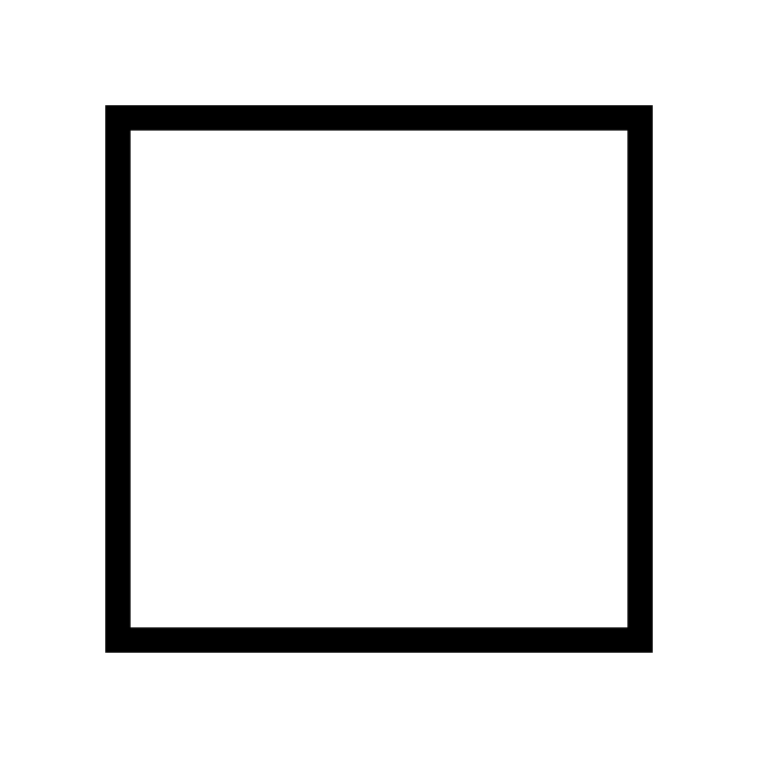




![Cancer Emoji Symbol [Meaning and Logic Symbolism] cancer emoji](https://fbsymbols.net/wp-content/uploads/2023/04/cancer-emoji-300x210.webp)
