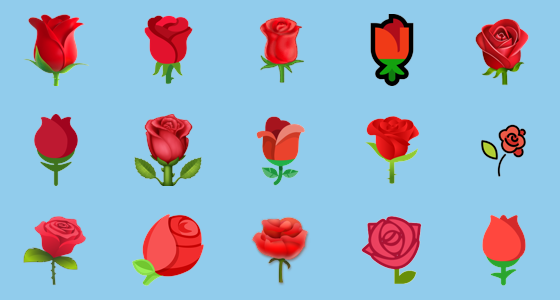Physically, we typically use roses to give to our loved ones on special days. They’re normally used to denote love and appreciation. But what could they mean symbolically on a digital keyboard? Is it all love or does the symbol also reveal something serious? There’s only one way to find out and that is if you keep reading this article!
Please scroll down if you want to copy the Emoji/Symbol
Rose Emoji 2024:
Emoji |
Copy & Paste |
| 🌹 |
🌹 |
| 🌷 |
🌷 |
| 🥀 |
🥀 |
All Emojis That Can Be Used For Rose:
🌹, 🌷, 🥀, 🌻
How to use this emoji?
Copy and paste the rose emoji in just one click. Just click on the rose emoji copy button next to it and insert it anywhere.
Various types of rose flower emojis
According to nature, a flower either blossoms or wilts. Similarly, people in the digital world have created a fresh rose as an emoji, as well as a wilted rose. Therefore, on all platforms, you’ll come across a like-looking red rose with a green stem. At the same time, a red wilted rose emoji will also be there.
When to use this emoji?
The emoji of a rose is normally used to portray romance, love, and affection in relationships. Nonetheless, it can be used within platonic relationships as well and doesn’t have to be constrained to romantic relationships. The most common usage of this emoticon is Valentine’s Day when love is filling the air.
On a serious note, the red rose is also a symbol of democratic socialism. People often use this emoji to show their alliance towards that notion. It first started to emerge in anti-authoritarian movements, especially at May Day celebrations in the 19th century. It then later became recognized amongst the democratic socialist parties in the US and the rest of the world.
On the other hand, a wilted rose can simply depict heartbreak and sadness.
Where are these emojis?
On Windows, all you must do is press the Windows Logo and then the Full-stop/Period key to get the emoji keyboard. On Mac, the emoji keyboard appears after pressing control, commander, and spacebar. On both, once the emoji keyboard appears, just search for these and click on them.