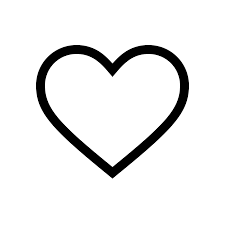The human heart has been long associated with love and emotions. As a result, the shape was adapted to depict the same during medieval times. Nowadays, you can see the heart symbol in almost every communication medium and social media site.
Please scroll down if you want to copy the Emoji/Symbol
Heart Html Symbol 2024:
Symbol |
Copy & Paste |
| ❤ |
❤ |
| ♥ |
♥ |
| ❤️ |
❤️ |
Learn More: Knife Symbol
All Symbols That Can Be Used For Heart:
♥, ❤, ❤️, 💚, 💙, 💖, 💗, 🖤, 🧡, 🤎, 💜, ❣️
How to Use These Symbols?
Copy and paste the Heart Html symbol in just one click. Just click on the Heart Html symbol copy button next to it and insert it anywhere.
History of Heart Symbol
The use of the heart symbol can be seen back in the 13th century when it was used in a French manuscript to illustrate a poem about courtly love. However, it wasn’t until the 18th and 19th centuries that the heart symbol became popular as a symbol of romantic love, especially for Valentine’s Day.
It is also believed that the symbol is from the shape of the silphium plant, an ancient species of fennel that grew in North Africa. This plant was highly valued for its medicinal properties and as a flavoring spice. However, it became famous for its use as a form of birth control. Due to its association with sexuality and reproduction, the plant became linked to the concepts of love and affection.
How to Add Heart Symbol in HTML
The heart html symbol is commonly used on e-commerce websites as a visual cue for “favorite” or “like” buttons, allowing users to quickly and easily express their appreciation for a product or service.
You can add the heart html symbol by using the following code
- &hearts
- ♥ (Hex Code)
- ♥ (Decimal Code)
Both of the codes will display the ♥ symbol
How to Add Heart Symbol in Word
Here are a few ways to get the heart sign apart from the heart HTML symbol.
Use Keyboard Shortcut
Press and hold the Alt key on your keyboard, then type “3” and ♥ will appear. You can also use Alt + 9829 or Alt + x for this purpose.
Use Symbol Option
- Click on the “Insert” tab in the Word menu
- Choose the “Symbol” tab and go to “More Symbols”.
- In the Symbol dialog box, select “Arial Unicode MS” as the font, then scroll down to find the heart symbol and click “Insert”
Copy and Paste Method
In this method, simply copy the heart symbol from any source you like. Place the cursor where you wish to have the heart symbol and paste it using the keyboard shortcut “Ctrl+V”.