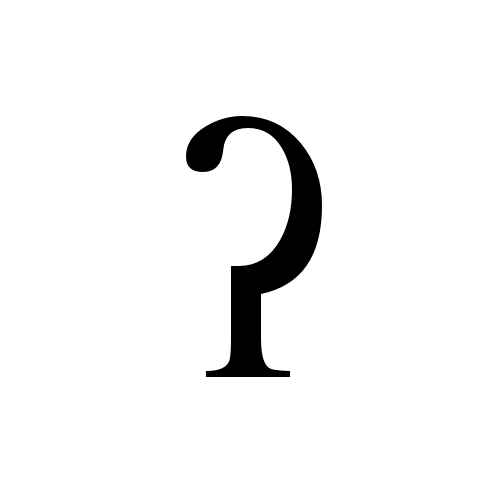The glottal stop symbol is a distinctive character used in linguistics to represent a particular speech sound. In this article, we’ll examine various aspects of the glottal stop symbol, including its purpose, usage, Alt codes, and methods for copying and pasting.
Please scroll down if you want to copy the Emoji/Symbol
Glottal Stop Symbol 2024:
Symbol |
Copy & Paste |
| ˀ |
ˀ
|
| ʔ |
ʔ |
| ˤ |
ˤ |
Learn More: Minimalist Symbol
All Symbols That Can Be Used For Glottal Stop:
ˀ, ʔ, ˤ, ❓, ❔, ⁉️
How to Use These Symbols?
Copy and paste the Glottal Stop symbol in just one click. Just click on the Glottal Stop symbol copy button next to it and insert it anywhere
What Purpose Does the Glottal Stop Symbol Serve?
The glottal stop symbol, also known as the “ʔ” character, is utilized in the International Phonetic Alphabet (IPA) to denote the glottal stop sound. This particular sound is produced when the vocal cords swiftly close, resulting in a momentary interruption of airflow and a brief pause in speech.
How Can I Use Alt Codes to Type the Glottal Stop Symbol?
Alt codes provide an easy and useful method to type special characters and symbols. Here are some standard Alt codes you can use to type the glottal stop symbol:
- Unicode code: U+0294
- HTML code: ʔ
- CSS code: \0294
By utilizing these codes, you can insert the glottal stop symbol into your text, whether working on a document or creating a website.
What Are the Other Methods to Copy and Paste the Glottal Stop Symbol?
Glottal stop symbol can be copied and pasted in several ways. Some of the common methods are discussed below:
Using Your Mouse:
- User would locate the Glottal stop symbol on online website or in a document.
- The mouse is used to click and drag to highlight the symbol.
- The user must right-click on the Glottal stop symbol and choose “Copy” from the menu.
- Now the user should move cursor to where he/she want to insert the symbol, right-click, and select “Paste.”
Using Keyboard Shortcuts:
- Locate the glottal stop symbol online or in a document.
- Click on the symbol to highlight it.
- Press “Ctrl+C” (or “Cmd+C” on a Mac) to copy the symbol.
- Navigate to where you want to insert the symbol and press “Ctrl+V” (or “Cmd+V” on a Mac) to paste it.
Conclusion
The glottal stop symbol is essential in linguistics, representing a unique speech sound in various languages. With the information provided in this guide, you now better understand the glottal stop symbol, its purpose, how to use Alt codes for typing, and how to copy and paste it. Feel confident using the glottal stop symbol in your linguistic studies and documents!