What is ^2 symbol?
Please scroll down if you want to copy the Emoji/Symbol
A ^² symbol may also be referred to as the squared symbol or superscript in mathematics, statistics, and especially in algebraic terminologies it represents multiplying a number by itself.
How to do a squared symbol?
From the definition, we know the squared symbol represents the multiplication of a single number. For instance, the square of 5 would be 25. It will be X=52 to simplify X=5(5) the answer for both is 25. In mathematics, the squared sign is represented as ^2. Thus, ^ represents the value of x and 2 represents its squared sign.
Read More: Triangle Circle Symbol
^2 Symbol 2024
Symbol |
Copy & Paste |
| ^² |
^² |
| ² |
² |
| x² |
x² |
Learn More: At Least Symbol
All Symbols that can be used for ^2:
^² ² x² ▢ ▦ ▧ ▨ ▤ ▣
How To Use These Symbols:
Copy and paste the ^2 symbol in just one click. Just click on the ^2 symbol copy button next to it and insert it anywhere.
What is the power of 2 symbol?
Using the squared symbol or 2 squared symbol, an arithmetic operation can be performed which represents multiplying by itself; however, this process is referred to as squaring.
How to do the square symbol on keyboard?
Using squared keyboard symbol is quite easy no matter what type of keyboard you are using the easiest way to add squared sign from your keyboard is to hold ALT and type 0178 from numbers the result would be like this^2
Can we copy paste squared symbol?
Copying squared symbol from PC or mobile is easy for PC select the squared symbol then press CTRL with C at once it will help you to copy the squared sign to paste place the cursor at the doc and press CTRL with V. contrary, for mobile select the ^2 symbol for one to two seconds, then select copy go to the editor or document hold the screen for two seconds and press paste
Read More: At Most Symbol
How to insert squared symbol in Word?
In Word, type the X value to insert the squared symbol. Click on the X2 symbol in the left-hand corner of the home page of Word. The second method to insert a square symbol in Word is to select insert from the dialogue box, then select symbol from the right-top corner. Adding it from the home box requires a numeric or alphabetic digit so you must have typed X value first to enter ^2 symbol. The symbol method from insert or copy paste can be used to add a squared sign without alphabets or numeric digits.
How to make a squared symbol in Google Docs?
Adding squared sign in google docs is quite similar to the word method start by opening the google doc then select insert from dialogue bar after selecting it press special characters from the options it will open a small tab select numbers from option then select squared sign or type u+00B2 in the type box you can also draw a symbol there. After selecting it close the tab it will add ² to your doc
How to type ^²?
Typing ^² is easy on PCs or laptops. By pressing shift+6 together, it will add the ^ symbol in contrast to the square that can be added by pressing home or insert.
How to add the squared symbol in Mac?
Mac users can add the square symbol almost as easily as PC users. Open the document and position the cursor where you want to add 2 or press option + 00B2, or copy-paste the text with the help of command rather than CTRL.
What is a squared keyboard shortcut?
Squared keys are ALT+00B2 for regular PCs and U+00B2 for Macs.
What is the Alt code for squared symbol?
For windows the ALT code is either ALT+0178 or ALT+253, contrary window ALT X code is 00B2+ALT+X while Unicode point is U+00B2. #

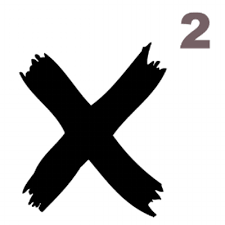

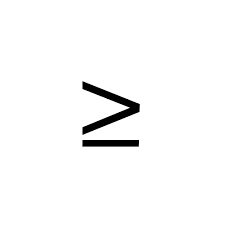


![Cancer Emoji Symbol [Meaning and Logic Symbolism] cancer emoji](https://fbsymbols.net/wp-content/uploads/2023/04/cancer-emoji-300x210.webp)
